Vault.html
Utilizing a secure Google Sheets API, I developed a web application that offers password-protected image encryption. However, one of the primary challenges was converting the image data into a secure String format that is impervious to unauthorized interpretation. To address this, I first encrypted the image data using a strong encryption algorithm before converting it into a secure String format that could be safely stored in SheetDB. This approach ensured that even if unauthorized access to the stored data were to occur, it would be indecipherable.
To facilitate secure storage, I divided the encrypted image String into smaller chunks, ensuring that each chunk was of manageable size while still maintaining data integrity. These smaller segments of encrypted data were then translated into a format that could be securely stored using SheetDB. This versatile API allows the storage of sizable strings on Google Sheets while maintaining their confidentiality.
When the user wants to view their images, the API retrieves the long, encrypted Strings and assembles them by piecing together the smaller chunks of encrypted data. The encrypted image data is then parsed back again and decrypted using the same strong encryption algorithm that was used during encryption. This approach ensures that the decrypted image data is only accessible via the password-protected web application, thereby providing enhanced security.
To further enhance data security, the web application employs a password-protected framework that safeguards against unauthorized access. It's crucial to ensure that the user's passwords are securely stored, and not even the developer can access them.
Although encryption is not entirely foolproof, updating the application and the API regularly with the latest security patches and protocols can reduce the risk of potential vulnerabilities.
Overall, this innovative solution to image encryption and storage offers significant advantages, particularly for those who value data privacy and security.
Cell storage on Google Sheets (Through SheetDB):
The encription functions:
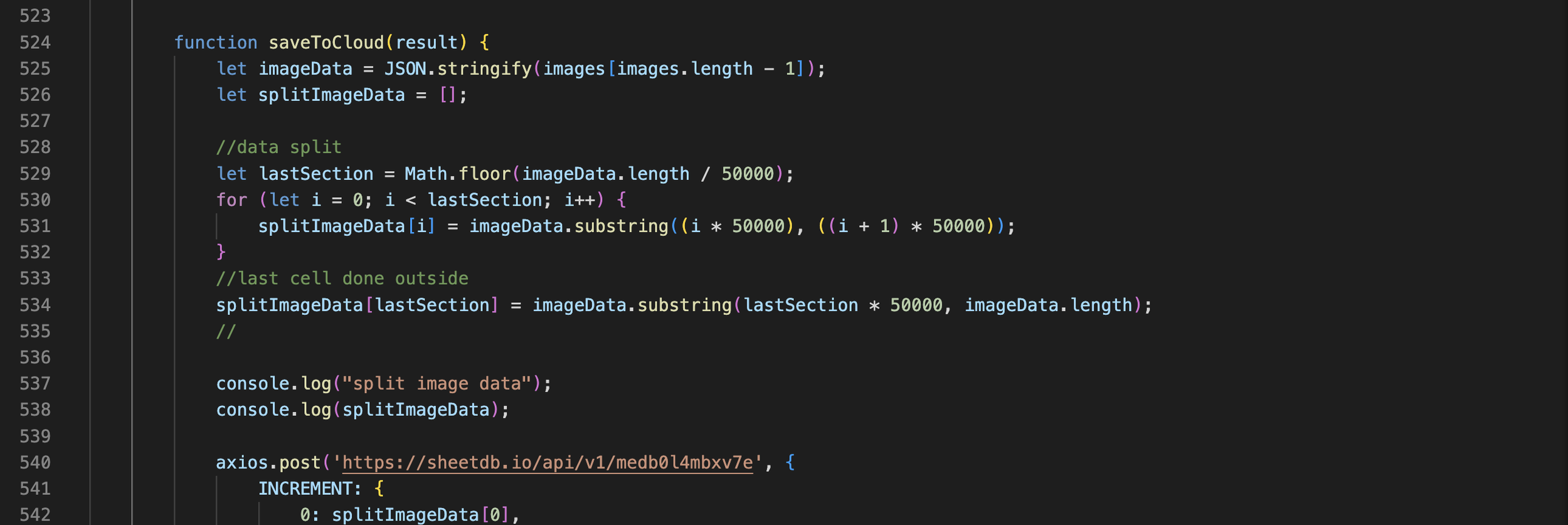
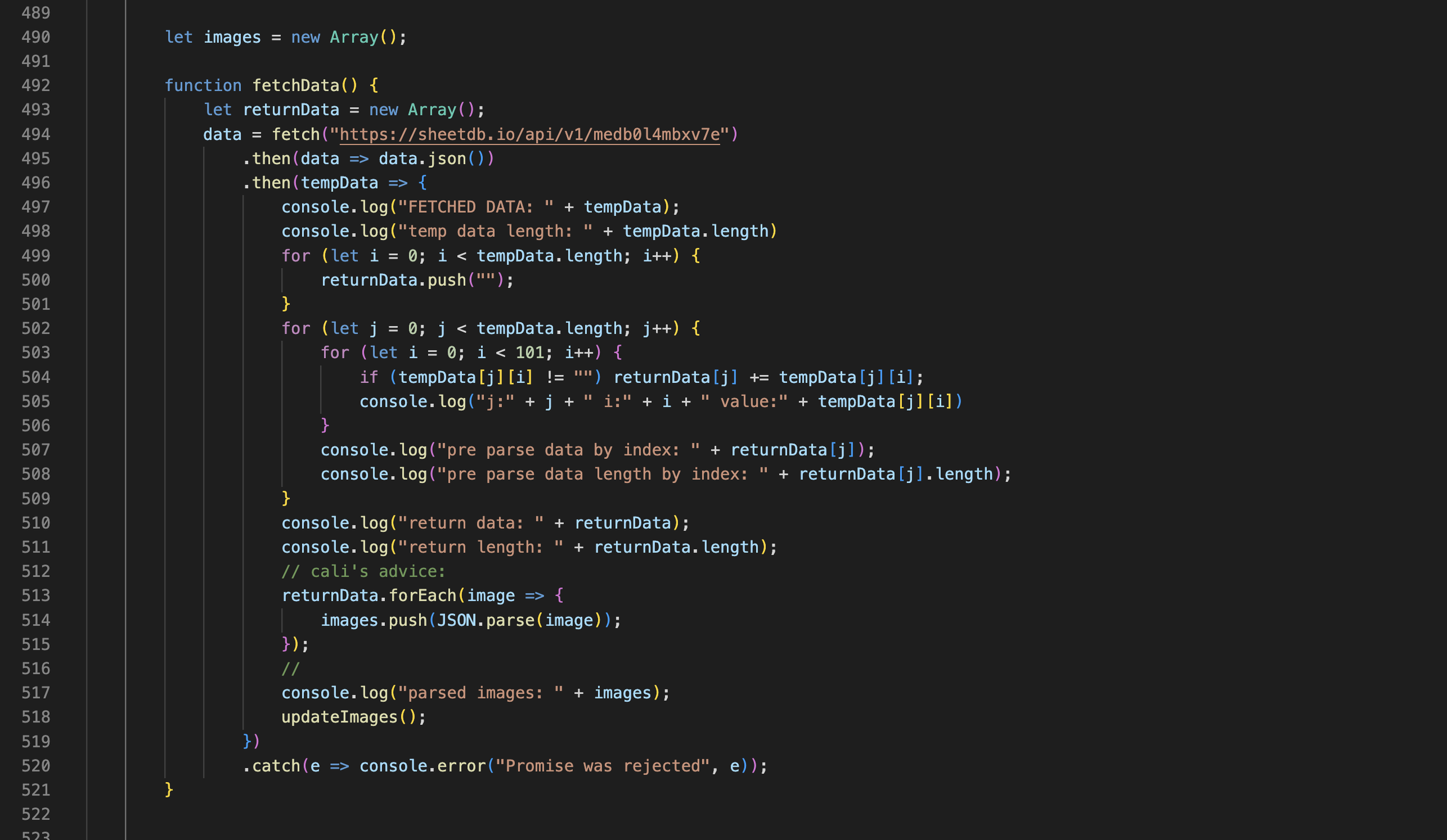
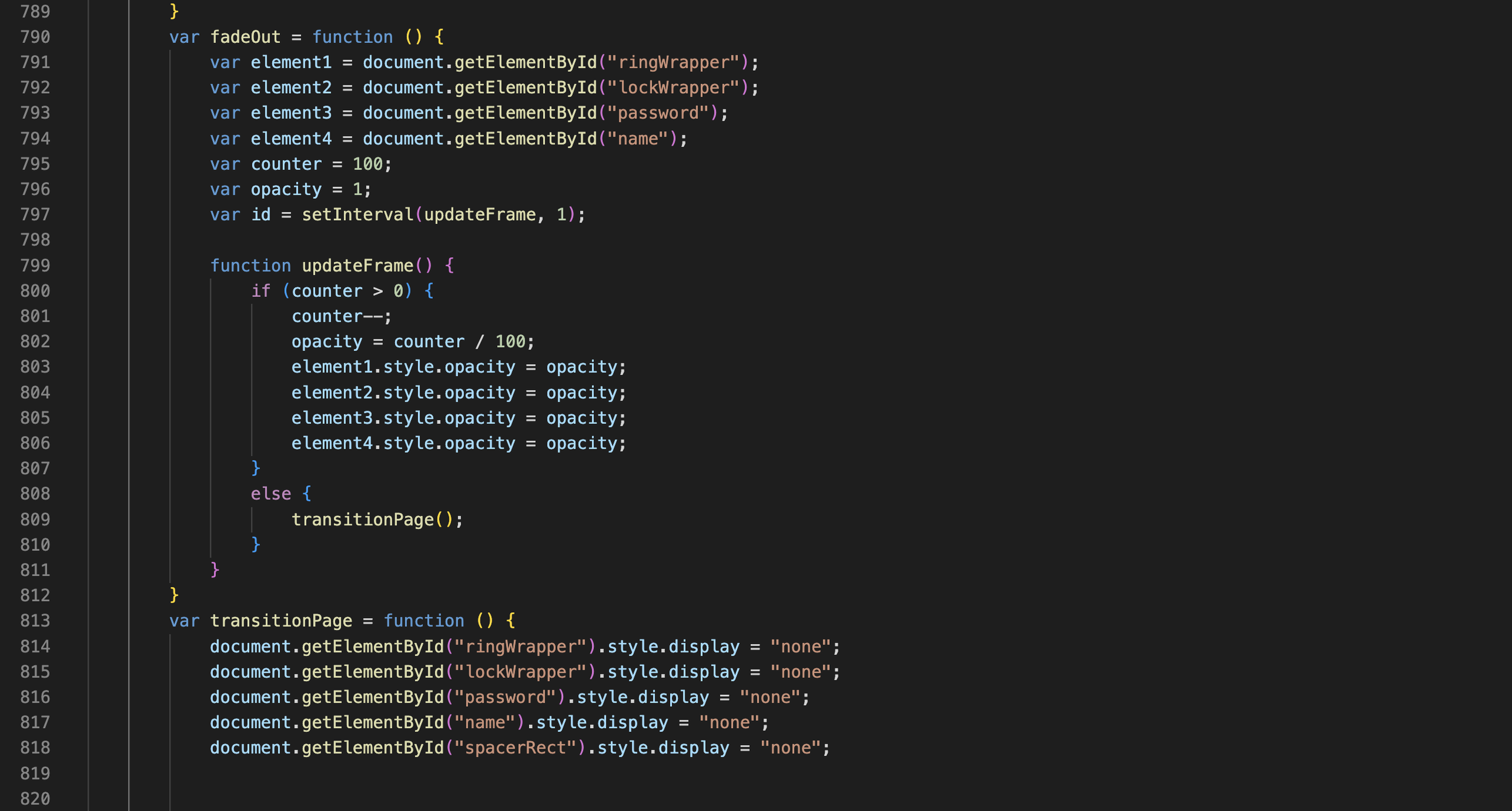
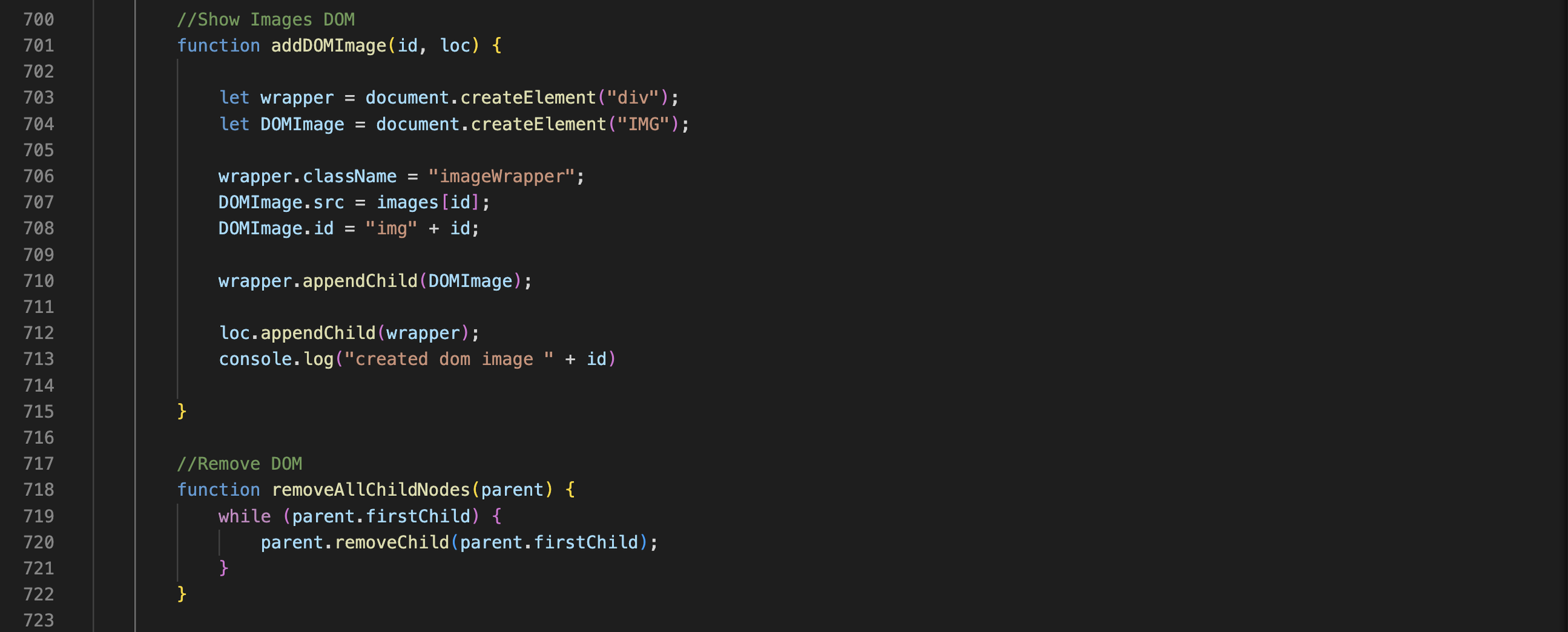
Visual Basic, SheetDB API, Google Sheets


